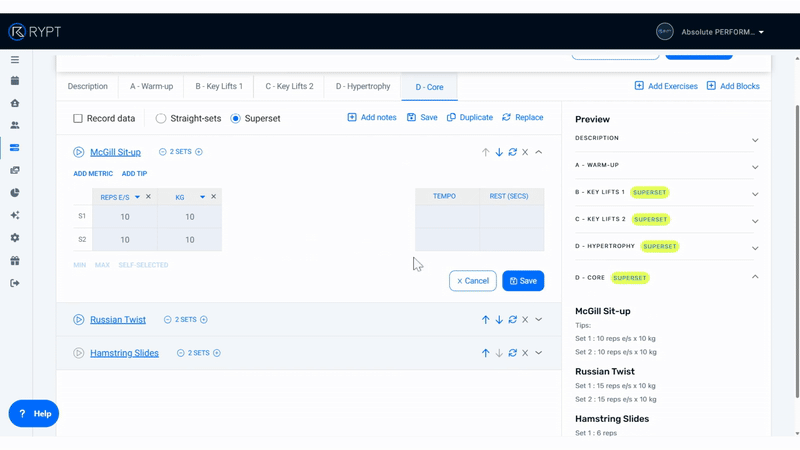Adding Pre-built Blocks to Workouts
The Blocks feature allows you to save sections of your workouts that can be reused in other workouts without having to create everything from scratch each time.
With Blocks, you can build a library of pre-designed warm-up, strength, power, core, speed, agility, plyometrics, conditioning, cardio blocks to use in your programming.
You can build your Blocks Library by saving blocks of your existing workouts, or by creating them from scratch. Click here to learn how create and save blocks.
Adding Blocks to Workouts
Now, when you create a new workout, instead of having to add each exercise and define the metrics and values you want to prescribe, you can just add pre-designed blocks to save you precious time.
To add blocks to a workout, inside the workout builder, just click Add blocks as shown below, type to search for the blocks you want to add, and re-order them if necessary.
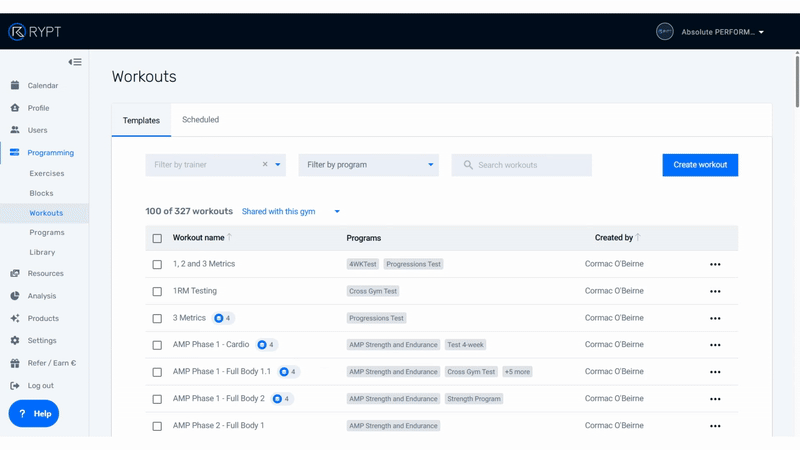
NOTE: Once blocks have been added to a workout you can edit them without editing the original block, so you can make quick adjustments for an individual or group if necessary.
Replacing Blocks in Workouts and Progressions
You can also replace blocks in a workout from the workout builder or progressions screen. This allows you to very quickly individualize sessions for specific athletes or quickly build progressions.
To replace a block in the workout builder, just click the replace button, as shown below, and select the block you want to replace it with. If the workout is part of a progression, you'll also have the option to replace all future blocks in the progression in one go.
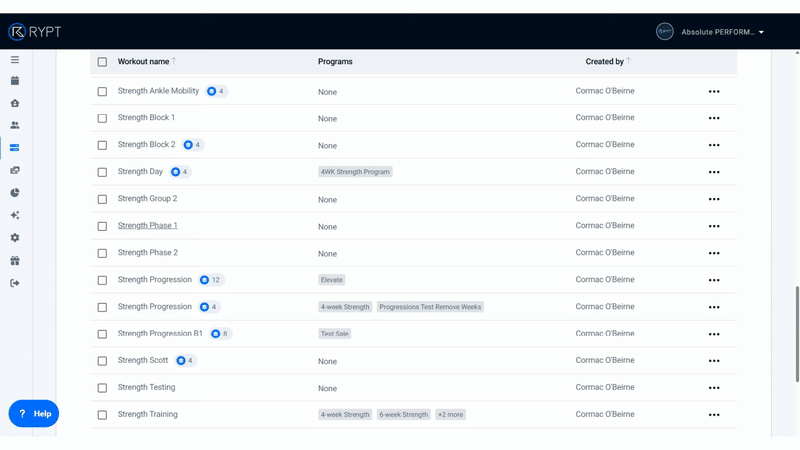
To replace a block in the progressions screen, just click the replace icon next to the block name, as shown below, and select the block you want to replace it with. Here, you'll also have the option to replace all future blocks in the progression in one go.