Getting Started with RYPT / Physio Guide
Hello there 👋
If you’re a Physio using RYPT, we recommend that you follow this Physio guide to get started and understand the basics of the platform. To see our guides for other roles check out the RYPT Trainer Academy.
Recording and Tracking Injuries
With RYPT’s injury tracking feature, you can record, track, and communicate injuries with the rest of your coaching team so that all your data is stored securely in one place and all the coaching and medical staff are on the same page regarding availability and return-to-play.
The video below takes you through how to record injuries in RYPT, the Injuries dashboard in the analysis section and how to create PDF injury reports to share with other coaches.
Video length: 4 mins 06 secs
Making Adjustments to Programs
If a client/athlete picks up an injury you can very quickly pull up their scheduled program on the calendar and make any necessary adjustments. This short video shows you how to update and cancel workouts from the calendar.
The programming page of the RYPT Trainer Academy has short video guides on all of the workout builder functionality, including:
- This short guide on how to edit workouts including removing and replacing exercises.
- This short guide on creating workouts, including adding exercises and prescribing specific volumes and intensities.
Programming Rehab and Prehab
With RYPT Blocks, you can build a library of pre-designed prehab and rehab for your most common injuries that can be then added to a client/athletes' workout in just a couple of clicks. Allowing you to deliver individualised support to each of your clients/athletes, and standardise prehab and rehab delivery across your organisation.
You can save any block in an existing workout, or create a new block from scratch. This guide shows you how that's done. Then they can be added to a client/athlete's workout as shown here.
The video below takes you through the basics programming, including adding resources to your library, creating workouts and programs, and then scheduling them for a Training Group or individual client/athlete.
Video length: 12 mins 14 secs
On the programming page of the RYPT Trainer Academy, you’ll find some more advanced videos such as:
- How to create Supersets
- How to create progressions
- How to copy workouts to individualize them for a specific client/athlete.
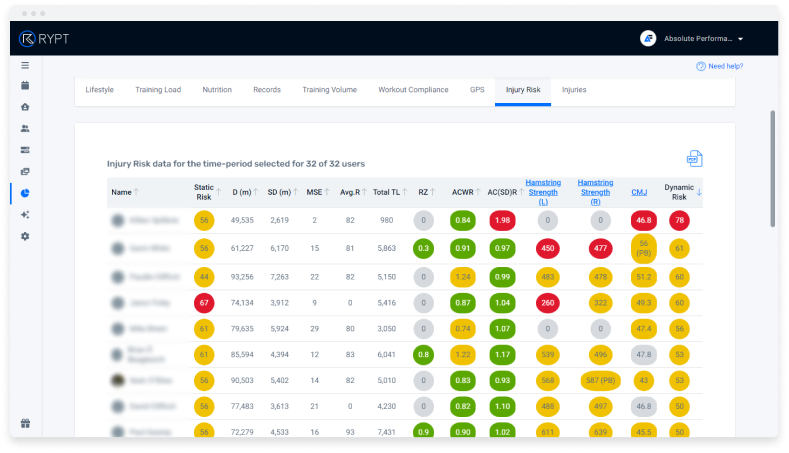
Injury Risk
The Injury Risk Dashboard combines GPS, training load (RPE), well-being, and assessment data (eg. Hamstring Strength or CMJ test data) to calculate each individual’s Dynamic Injury Risk. Helping you make interventions to prevent injuries before they happen to minimize days lost.
Video length: 2 mins 55 secs
