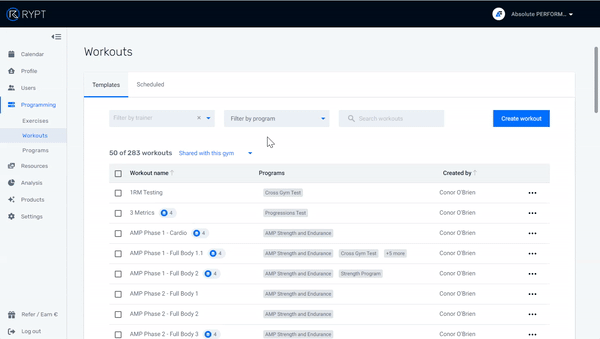Sharing your Workouts and Programs with Other Gyms
If you work with multiple organisations or "gyms" within RYPT, you don't need to create your workouts and programs in each gym. By default, your workouts and programs are only shared with the other coaches in the gym you created them in but you can view and schedule workouts and programs you created in all of the gyms you're linked to, and you can decide to share them with coaches in the other gyms if you want to.
Scheduling your Workouts and Programs in Other Gyms
When you want to schedule a workout or program, all of the workouts you created will automatically appear on the list regardless of what gym they were created in. Simply search for the template and select it to schedule it.
Viewing your Workouts and Programs in Other Gyms
By default, the workout and program lists in each of the gyms you're linked to will display the templates that you have shared with that gym. However, using the selector at the top of the list, you can toggle between Shared with this gym, Not shared with this gym, and All, to view all of your templates regardless of what gym they were created in.
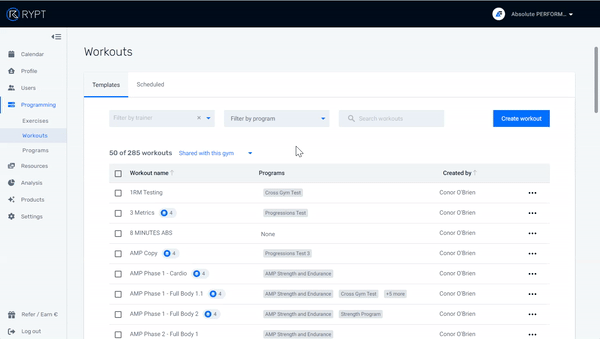
Sharing your Workouts and Programs with Other Gyms
You can also decide to share your workout and program templates with other coaches in these gyms if you want to, or you can remove their access if necessary. When your templates are shared with other coaches in the gym, they will be able to view them and copy them, but they cannot edit them.
NOTE: If you share a program template with another gym, all the workout templates in the program will automatically be shared.