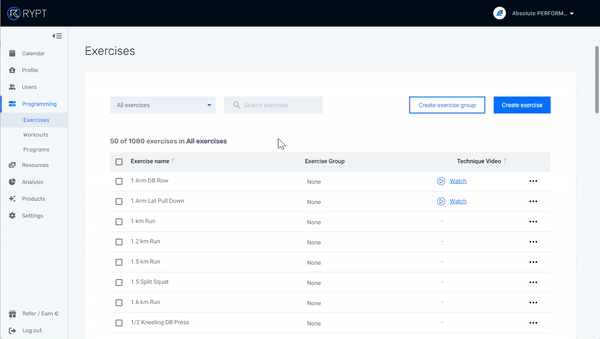Copying Exercises to Other Gyms
If you work with multiple organisations or "gyms" within RYPT, you don't need to create your custom exercises in each gym. If you're the gym "Owner" (read more about roles here) you can copy the exercises or your entire exercise database from one gym to another. If you've created new exercises in other gyms it won't overwrite or remove them, it will just merge the new exercises you copied with the existing database.
Just follow these simple steps to clone exercises to another gym:
- Create the new gym if you haven't already done so
- Open the gym you want to copy the exercises from and click Programming > Exercises to open the exercise database
- Select the exercises you'd like to copy using the checkboxes on the list
- Then click Copy to gym and select the gym you'd like to copy them to
If you add a new exercise after you've done the copy, you can repeat this to copy it to your other gyms if you want.